
GistifyAI
Prerequisites
- This extension is designed to help users easily connect to AI services they’ve signed up for through the Chrome browser.
You must already be subscribed and logged in to your personal AI service account. - Currently, only ChatGPT is supported, but more services will be added in the future.
Quick Start
1. Visit any website, right-click, and select GistifyAI from the context menu
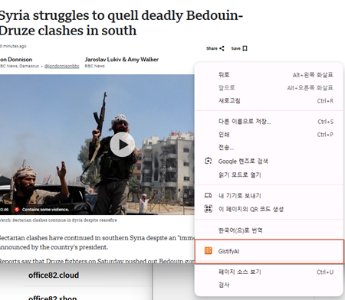
2. A popup will appear and the content will be summarized automatically

How to Use
1. Pin GistifyAI from the list of installed Chrome extensions in the top right corner.

2. Click the icon to open the settings window.

Highlight
- Only the selected area will be summarized.
Examples:
disabled: No highlightingonce: Highlight oncealways: Always highlight
Language
- Choose the language in which the summary will be generated.
Examples: English, Korean
AI Selection
- Choose the AI service to use.
Example: ChatGPT
3. Visit any website, right-click, and select GistifyAI

A popup window will appear and the content will be summarized automatically.
